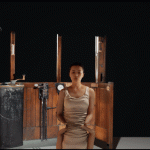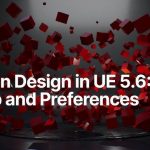Here’s an in-depth Unreal Engine workflow comparison with visual examples to guide you from hair grooms to hair cards — complete with tips, citations, and visuals:
🎯 1. Strand-based Groom Workflow (Unreal Groom System)
Overview
- Use Alembic-exported grooms from tools like XGen, Yeti or Ornatrix.
- Import into Unreal (4.24+), which creates a Groom Asset, visible in the Groom Editor gamesartist.co.uk+9dev.epicgames.com+9reddit.com+9cgtrader.com+3unrealengine.com+3gamesartist.co.uk+3reddit.com+3dev.epicgames.com+3yelzkizi.org+3.
Setup Steps
- Assign strand materials, enable scatter, shadows, and physics with Niagara integration .
- Add binding assets to link hair groom to your character’s skeletal mesh.
- Generate follicle and strand textures, used for shading or creating hair cards later reddit.com+3dev.epicgames.com+3yelzkizi.org+3.
Pros & Cons
- ✅ Super-realistic, individual strand scattering, physics, ray-traced shadows.
- ❌ Heavy on vertex count — over ~700–800 k verts can impact real-time performance significantly psynema.com+9unrealengine.com+9dev.epicgames.com+9reddit.com+8reddit.com+8reddit.com+8.
- Best for cinematics or high-end real-time visuals.
🧩 2. Hair Cards Workflow (Hybrid Real-Time Approach)
Why Choose Hair Cards
- Uses polygon strips with hair textures (diffuse, alpha, normals).
- Designed to look like clumps of hair while keeping performance low, suitable for real-time and game gameplay fxguide.com+8yelzkizi.org+8reddit.com+8reddit.com+5yelzkizi.org+5reddit.com+5reddit.com.
Workflow Steps
- Create groom in DCC (e.g., Blender + Particle/Hair Curves)
- Bake to textures using tools like Xnormal or Geometry Nodes flippednormals.com+12superhivemarket.com+12reddit.com+12matthewtan85.wordpress.com+5flippednormals.com+5superhivemarket.com+5.
- Generate hair cards manually or via plugins (Hair Tool, Hair Cards Blender addon) dev.epicgames.com+13ko-fi.com+13yelzkizi.org+13.
- Place & optimize cards in Blender: arrange layered planes, offset them to prevent z-fighting, unify normals yelzkizi.org+5yelzkizi.org+5yelzkizi.org+5.
- Export to Unreal as skeletal/static mesh cards.
- Setup materials: use masked transparency, dithering, comb maps (Substance + Houdini) for realistic specular and opacity giovannini.artstation.com+2yelzkizi.org+2reddit.com+2psynema.com.
- Add physics if desired (e.g., AnimDynamics, cloth-driven) yelzkizi.org.
Pros & Cons
- ✅ Excellent performance, easy LOD management, ideal for games.
- ⚠️ Labor-intensive placement, may show polygonal edges without meticulous material shading.
- Still the industry standard for real-time scenarios yelzkizi.org+2reddit.com+2yelzkizi.org+2reddit.com.
🛠️ 3. Bridging — Groom-to-Cards Workflow
- Use Unreal’s Groom Asset Editor to generate card textures: “Create Textures for Strands”, then feed these into card meshes giovannini.artstation.com+5dev.epicgames.com+5reddit.com+5.
- Reddit users confirm this workflow: import strand groom → generate hair cards from it yields usable real-time results cgtrader.com+12reddit.com+12yelzkizi.org+12.
📊 Quick Comparison
| Feature / Use Case | Strand-based Groom | Hair Cards (Texture + Mesh) |
|---|---|---|
| Realism | High (true strand rendering) | Medium–high (depending on texture work) |
| Performance (real-time) | Heavy (700k+ verts = expensive) | Optimised (few polygons) |
| Creation effort | Medium (export/import binds) | High (texture bake + mesh placement) |
| Shading fidelity | Physically accurate scattering | Requires comb/dither maps + masked shader |
| Ideal usage | Cinematics, Metahuman, VFX | Game assets, real-time characters |
🌟 Recommended Workflow in Unreal
- For cinematic or high-end visuals: use Groom Assets with Unreal’s hair shading → great quality but expensive.
- For game engines or multiple characters: use Hair Cards generated from grooms or DCC tools → excellent performance.
📌 Final Tips
- Material setup: combine Substance + Houdini comb maps for good specular highlights reddit.com+1dev.epicgames.com+1cgtrader.com+6reddit.com+6yelzkizi.org+6reddit.com+1reddit.com+1unrealengine.com+1rookie3pl.artstation.com+1yelzkizi.org+6matthewtan85.wordpress.com+6superhivemarket.com+6unrealengine.com+2unrealengine.com+2dev.epicgames.com+2reddit.comreddit.com+6cgtrader.com+6yelzkizi.org+6reddit.com+1yelzkizi.org+1psynema.com.
- Performance tuning: limit groom verts to under 1M and create LODs; card meshes should be optimized and use masked shaders .
- Tool suggestion: look into Blender’s Hair Cards addon, PixelHair, or FlippedNormals real-time hair tutorials yelzkizi.org+2flippednormals.com+2rookie3pl.artstation.com+2.
- Real-time Ray Tracing with Grooms: It’s worth noting that while grooms support ray-traced shadows, enabling full real-time ray-traced rendering with complex grooms can still be extremely demanding on hardware, even for high-end systems. This is more of an amplification of the “heavy on vertex count” point.