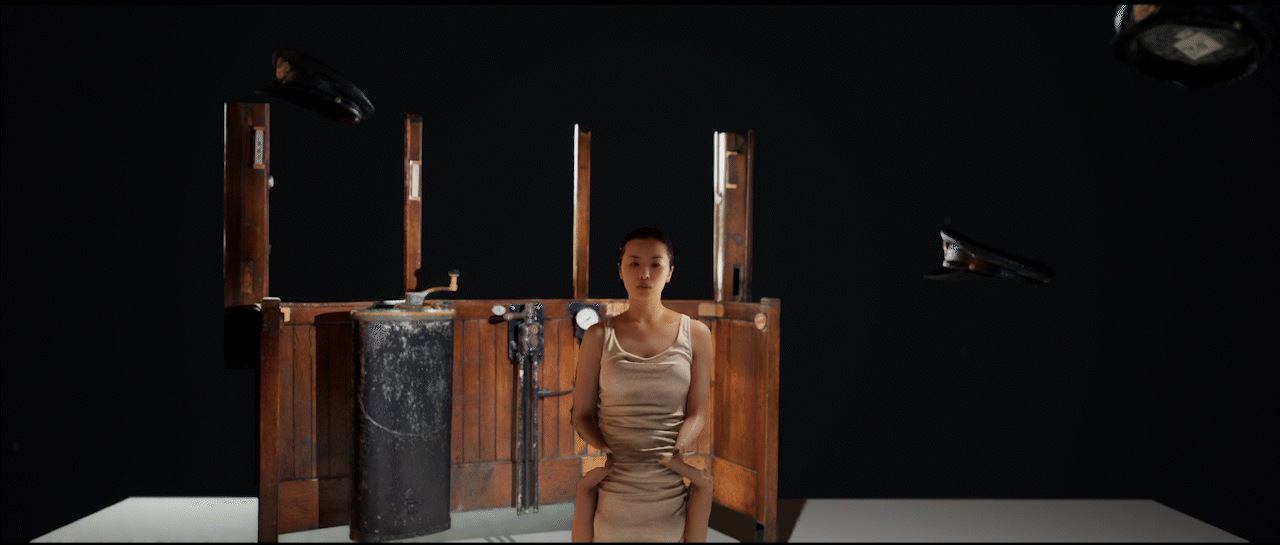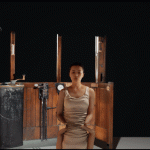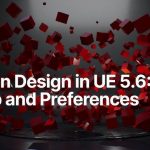Volumetric capture and its integration with Unreal Engine are rapidly evolving fields, offering incredibly realistic ways to bring real-world performances and objects into virtual environments. Here’s a breakdown of what it entails and how it’s used with Unreal Engine:
What is Volumetric Capture?
Volumetric capture involves recording a person, object, or even an entire scene from multiple angles simultaneously using an array of synchronized cameras, depth sensors, and specialized lighting. This process generates a 3D data point cloud or mesh sequence that represents the subject’s shape and appearance over time. Unlike traditional video, which captures a 2D projection, volumetric capture creates truly three-dimensional “video” that can be viewed and interacted with from any angle in a virtual space.
Why use Volumetric Capture with Unreal Engine?
Unreal Engine is a powerful real-time 3D creation tool, making it an ideal platform for integrating volumetric data. Here’s why this combination is so impactful:
- Photorealism: Volumetric capture brings a level of real-world fidelity to virtual environments that is difficult to achieve with traditional 3D modeling and animation alone. Real human performances, with all their subtle nuances, can be accurately represented.
- Immersive Experiences: For virtual reality (VR), augmented reality (AR), and mixed reality (MR) experiences, volumetric data allows users to view and interact with realistic digital doubles in a truly immersive way.
- Virtual Production: It’s a cornerstone of virtual production workflows, allowing live actors to be integrated into virtual sets in real-time, greatly enhancing on-set visualization and post-production efficiency.
- Interactive Content: Volumetric assets can be used in games, simulations, and interactive installations, providing dynamic and lifelike characters or objects.
- Digital Preservation: It offers a unique way to digitally preserve performances, historical events, or even archaeological sites in 3D.
Workflow for Volumetric Capture in Unreal Engine:
The general workflow for using volumetric capture with Unreal Engine typically involves these steps:
- Capture:
- Hardware Setup: This usually requires a specialized volumetric capture stage with multiple cameras (often high-resolution, synchronized cameras like those used in motion capture studios), lighting, and potentially depth sensors (e.g., LiDAR, Azure Kinect). Companies like 4Dviews offer complete volumetric capture systems (e.g., HOLOSYS+).
- Software for Capture: Proprietary software from the capture system provider is used to record and process the raw camera data into a 3D volumetric format.
- Processing and Optimization:
- Volumetric Data Processing: The raw data needs to be processed to generate a clean, coherent 3D model or mesh sequence for each frame. This often involves steps like mesh reconstruction, texture generation, and data compression.
- Optimization (LODs): Volumetric data can be very large. Optimization techniques like Level of Detail (LODs) are crucial to ensure smooth real-time playback in Unreal Engine. This means creating lower-resolution versions of the volumetric data for objects further from the camera.
- Format Conversion: The processed data is typically converted into a format compatible with Unreal Engine. Common formats include
.4DS(from 4Dviews),.ABC(Alembic), or proprietary formats from various volumetric companies.
- Import and Integration in Unreal Engine:
- Plugins: Most volumetric capture solutions provide dedicated Unreal Engine plugins (e.g., YOOM Volumetric Plugin, Lifecast Volumetric Video Player, Arcturus’s HoloSuite plugin). These plugins facilitate the import, playback, and manipulation of volumetric data within Unreal Engine.
- Media Framework: Unreal Engine’s Media Framework is often used to handle the playback of volumetric video files. You’ll typically create a Media Player, Media Source, and Media Texture to display the volumetric content.
- Actors and Blueprints: Volumetric data is usually represented as a specialized actor in the Unreal Engine scene. Blueprints are then used to control playback, looping, and other interactive elements.
- Materials: Specific materials are often required to correctly render the volumetric data, handling aspects like transparency, lighting, and any integrated PBR (Physically Based Rendering) textures.
- Sequencer Integration: For cinematic or pre-rendered content, volumetric assets can be integrated into Unreal Engine’s Sequencer for precise timing, editing, and synchronization with other elements.
- Real-time Playback and Interaction:
- Once imported, the volumetric data can be played back in real-time within the Unreal Engine editor or in packaged applications.
- Users can then build interactive experiences around these volumetric assets, allowing players or viewers to move around, view the performance from different angles, or even interact with the digital human.
Key Companies and Tools in Volumetric Capture for Unreal Engine:
- 4Dviews: A leading provider of volumetric capture systems (HOLOSYS+) and accompanying software and Unreal Engine plugins.
- Lifecast: Offers volumetric video software, capture services (often using VR180 cameras), and open-source Unreal Engine players.
- Arcturus: Develops volumetric video tools, including HoloEdit (for authoring and editing) and HoloStream (for streaming), with plugins for Unreal Engine.
- YOOM (formerly Tetavi): Provides volumetric capture technology and a dedicated Unreal Engine plugin for seamless integration.
Considerations and Challenges:
- Data Size: Volumetric data can be extremely large, requiring significant storage and processing power.
- Real-time Performance: Achieving smooth real-time playback, especially with high-fidelity volumetric data, requires careful optimization and potentially powerful hardware.
- Lighting and Integration: Integrating volumetric captures seamlessly into a virtual scene with consistent lighting can be challenging.
- Capture Studio Access: Setting up a professional volumetric capture studio is a significant investment. Many choose to use capture services from specialized studios.
- Editing and Manipulation: While tools exist for basic editing, advanced manipulation of volumetric data can still be complex.
As technology advances, volumetric capture in Unreal Engine is becoming more accessible and powerful, opening up new creative possibilities for games, film, virtual production, and interactive experiences.